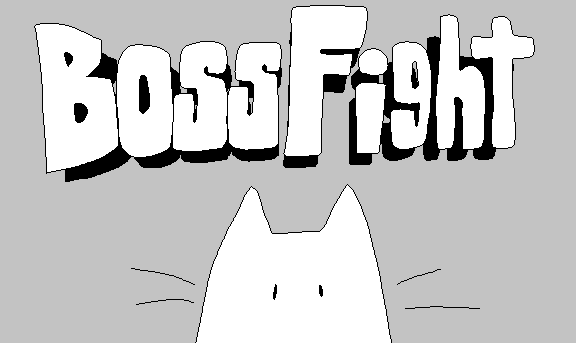
Boss Fight V4.1
A downloadable game for Windows
Update Version 4.1
- Added new playable characters
- Added Elite Bosses (Harder versions of the existing bosses)
- Added a second floor for the Elite Bosses
- Added a full screen option to the window block
- Added a new phase to Dundo and changed one of the attacks of Triang-O
- Nerfed Clown Horn and Buffed Squar-O and Triang-O
- Fixed a few bugs
- Added some other debug features
This game is about a cat who shoots random bosses that he beefs with. Your objective is to defeat all the bosses.
This game is in an early stage, so expect there to be bugs and other problems to occur. I haven't had anyone playtest yet, so please notify me of any bugs. Feedback and criticism is also appreciated.
Controls:
- Left Key: Move Left
- Right Key: Move Right
- Z Key: Jump (You can double jump)
- X Key: Shoot
- Down Key: Fall Faster
Hub Blocks (Left to Right):
- Play Block: Shows the Boss Blocks to start a boss fight
- Player Swap Block: Swaps your current character for another one. Each character has their own gimmick. (Male Cat-Default Stats, Fem Cat-Faster speed but shoots slower, Bunny-Jumps higher but moves slower, Bird-Jumps infinitely but has very weak jumps.
- Heart Block: Refills your HP after a fight (optional in case you want to do a gauntlet)
- Window Block: Changes the window size (1024 or 512) and can toggle full screen
- Easy Mode Block: Enables Easy Mode (Instead of losing HP from taking damage, the game will just count how many times you take damage)
- Exit Block: Closes the game after being hit twice
- Timer Block: Enables a timer that lets you try to speedrun a boss or set of bosses.
The Bosses:
- Dundo: A blocky guy who moves from left to right on his first phase. His second phase has him jumping around in a panic.
- Clown Horn: Shoots musical notes at the player in three different patterns.
- Circ-O: Rolls towards the player and occasionally jumps and dashes at the player.
- Squar-O: Flies above the player and drops falling cubes below. Wait for him to do his slam attack to get a chance to shoot him.
- Triang-O: Flies underneath the ground to surprise the player and also shoots up as a spike from the ground.
- Shapes Gauntlet: Fight Circ-O, Squar-O, and Triang-O at once.
- Elite Bosses: Each non-debug boss has an elite variation of them that has increased health, increased speed, and increased attack duration. You can access them on the 2nd floor. (Dev note: the Shape Gauntlet is currently too difficult for the dev to beat, so you have to enable debug to try the Elite Shapes Gauntlet.
Other features:
Pressing B will enable Debug Mode. in debug mode, you can press T to reset the game, Y to close the game, R and U to return to the hub area, and I to go to the next room. There are also other bosses and features that are enabled when debug mode is enabled. They are only available on debug mode because they are unfinished and buggy. Most importantly, debug mode will show some of the information about the player and the bosses next to them.
The Hub Blocks have a cooldown when they spawn before you can hit them. This is to prevent people accidentally hitting them after defeating a boss.
The timer only runs while there is a boss on screen. This way you can take a break before fighting the next one.
The player does a little jig if you wait to long.
The game is in greyscale because I didn't want to worry about color theory this far in development. The bosses will have color to them sometime in the future.
There is no audio for this game currently because I don't know how to find cool sound effects and music for my game. If you know any popular or good sound libraries let me know please. if you also know how to make decent music and want to help, let me know too (We can discuss more about it).
I don't know what else to say. Enjoy my game!
| Status | In development |
| Platforms | Windows |
| Rating | Rated 5.0 out of 5 stars (1 total ratings) |
| Author | The Topping King |
| Genre | Shooter |
| Tags | 2D, Boss battle, Cats, Pixel Art |
Download
Install instructions
To play the game, download the file for the game, right click on the Zip file to open a list, then click on "Extract All". Wait for the extraction to complete. Once it loads, there should be a folder next to the Zip file. If it isn't already opened, open the file to show the Game's launcher. Double click on the launcher named "BossFight.exe" to open the game. I think you can pin the game to your computer if you want to get to it easier.
Also, I don't know if this would happen, but I know sometimes a computer will detect Game Maker Studio 2 games to be unsafe or viruses, but ignore that and let the game open.
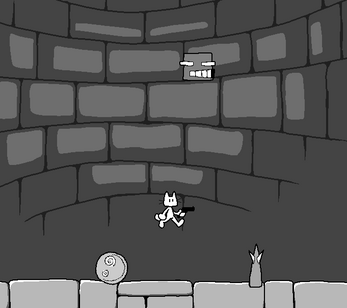

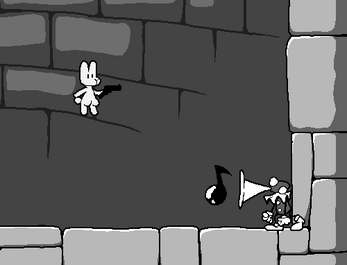

Comments
Log in with itch.io to leave a comment.
I was going to add this character in the V4 update, but I thought It would be difficult because she is supposed to be a melee character. When I give each character their own unique weapon, I'll implement her too. As of writing this, each character just has a different movement gimmick than a unique gun.